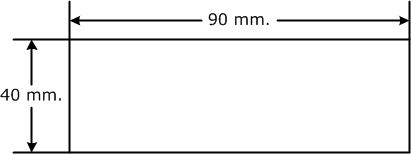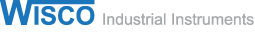- HOME
- PRODUCTS
- 2-Wire Transmitter
- 4-Wire Transmitter
- 4-Wire Transmitter (2 Outputs)
- Power Transducer
- Digital Panelmeter
- Big Digital Display (100 mm. Height)
- A.C. Panel Meter
- Data Logger
- Data Acquisition, MODBUS I/O Module (RS-232, RS-485)
- Data Communications
- Wireless Module
- 2-Wire Remote
- Touch Screen
- Calibrator
- Power Protective Relay
- Alarm Module
- Control Module
- PLC Analog Input-Output
- Accessories
- APPLICATIONS
- SUPPORTS
- CONTACT US
DP20: Digital Process Indicator
 |
- 3 ½ digits LED display
- Adjustable display scaling - 24 VDC supply for 2-wire transmitter - 4-20 mA, 0-10 VDC Analog output (Optional) |
Digital Process Indicator DP20 receive standard current or voltage signal to display as digital. The scale of display can be adjust. It have 24 VDC Supply for 2-wire transmitter.

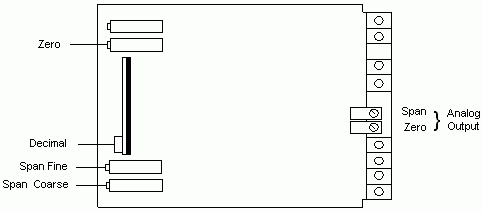
How To Set Digital Display
Open from panel you will see trim pot as in Fig.1
- Set input signal at 0 % of input range. Adjust “Zero” pot to display at 0 %
- Set input signal at 100 % of input range. Adjust “Span” pot to display at 100%
- Repeat item 1 and 2 until you get 0 - 100 % display.
- Decimal point can be set by jumper.
How To Calibrate Analog Output
Trim pots for calibrate analog output are at the back of the module
- Set input signal at 0 % of input range. Adjust “Zero” to 0 % output
- Set input signal at 100 % of input range. Adjust “Span” to 100 % output
- Repeat item 1 and 2 until you get 0 - 100 % output
Panel Cutout